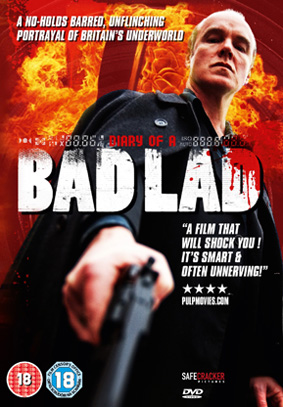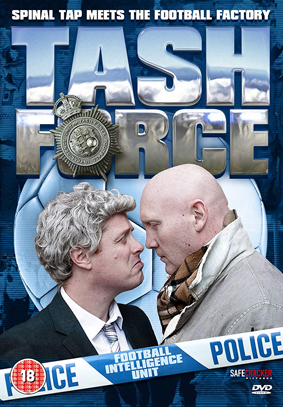- Messages
- 1,509
- Points
- 40
To add a YouTube movie to your posts it's now a bit different. We've had to implement this because the other method left the site open to people posting links to dodgy sites.
So to post YouTube movies you now do this...
1) Start a new post/thread.
2) Click the
 button (it's where the image posting buttons are in the 'post new thread' interface)
button (it's where the image posting buttons are in the 'post new thread' interface)
3) Enter the name of your YouTube movie.
4) In the middle of the [yt] tags, enter the last bit of the YouTube url (the little bit with the letters, so if the URL is
, then you just enter the xhuAiWLsiiM bit)
The YouTube video should now appear in your posts.
So to post YouTube movies you now do this...
1) Start a new post/thread.
2) Click the

3) Enter the name of your YouTube movie.
4) In the middle of the [yt] tags, enter the last bit of the YouTube url (the little bit with the letters, so if the URL is
The YouTube video should now appear in your posts.