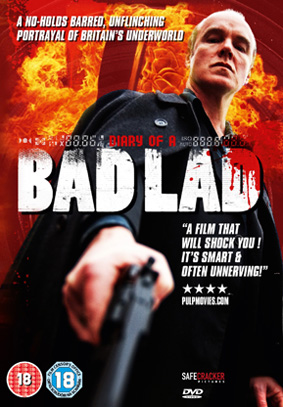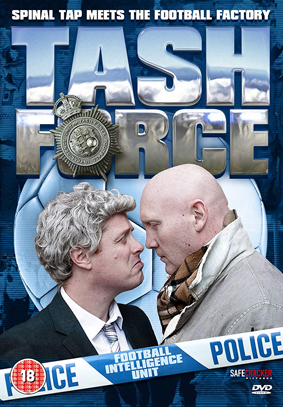You are using an out of date browser. It may not display this or other websites correctly.
You should upgrade or use an alternative browser.
You should upgrade or use an alternative browser.
Finchy Friday - Bar Stewards screen grabs and comments thread...
- Thread starter Booth
- Start date
Fran
Super Member
- Messages
- 322
- Points
- 18
I officially give up. I've downloaded it again, updated it, checked it, put it as the default player and still all I get is green!Joanna said:With the new vid/Belm Off not working for you but the blog one okay, think that's to do with the fact the first two vids are quicktime ones and the blog one uses flash. Must be just a qt prob you're having.
Joanna
Well-Known Member
- Messages
- 1,476
- Points
- 40
Don't give up just yet! Just had a bit of a google and got a couple of things you could try. First is open quicktime, click on 'edit' in the toolbar, then 'preferences' in the resulting dropdown menu, then on 'quicktime preferences' from the next menu, then on the 'advanced' tab. Look in the ''video' section and see if 'enable directdraw acceleration' has a tick next to it and so is enabled. If so, uncheck this option to disable it. Then make sure that the 'safe mode' option is NOT checked but that the other two options are. So it should just be the safe mode and 'enable directdraw acceleration' options that are NOT checked in the video section. I haven't got directdraw disabled, but read that doing so has worked for people.
Another thing to try is go into your add/remove programs (in control panel), and highlight quicktime in it. Then click on 'change' and then click on 'repair'.
Hope some of that works for you.
Another thing to try is go into your add/remove programs (in control panel), and highlight quicktime in it. Then click on 'change' and then click on 'repair'.
Hope some of that works for you.
Last edited by a moderator:
Joanna
Well-Known Member
- Messages
- 1,476
- Points
- 40
Don't think I wanna...Michael said:Discuss
(Thanks, Mike!)
Btw, is that Bones in the, er, 'mask'?
- Messages
- 1,205
- Points
- 38
I can confirm that he is a very good looking ladwiggy said:no it's a mystery guest, well famous and hidiously good looking apart from the skin complaint
curtinparloe
Senior Member
- Messages
- 118
- Points
- 18
He's clearly a myopic knife inspector.